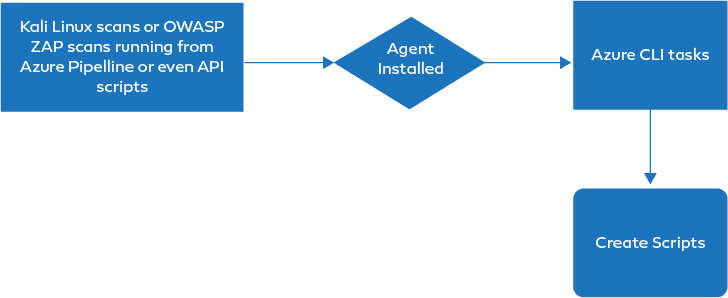- June 5, 2023
- Posted by: Emil Shaji
- Category: Digital Assurance

There are plenty of blogs out there with clear explanations about what Azure DevOps is and what it’s capable of. This blog is going to attempt to see Azure DevOps from the perspective of a tester. As we move along with the blog, we will understand more about how various testing techniques work well with the tool mentioned above.
Azure DevOps is a modern-day tool used for version control and trouble-free team management. An individual can manage his entire team with a minimum of a browser as a requirement. The team can easily be part of different countries and manage their activities without any delay. The development team can be in one country, and the testing team can be working in another country. Even If the management has trust issues, the Azure Audit does an audit of each activity that the team is doing, and the management must only worry about cross-country chatting and financial management.
The following types of testing are mission-critical for ensuring the success and reliability of your software:
- Unit Testing with Azure DevOps
- Integration Testing with Azure DevOps
- System Testing with Azure DevOps
- Functional Testing with Azure DevOps
- Acceptance Testing with Azure DevOps
- Smoke Testing with Azure DevOps
- Regression Testing with Azure DevOps
- Performance Testing with Azure DevOps
- Security Testing with Azure DevOps
- User Acceptance Testing with Azure DevOps
1. Unit Testing with Azure DevOps
Unit testing is breaking the code into its parts and testing each separate code one by one. This testing technique should never be confused with any other testing technique. This is because unit testing is like laying a brick. Brick by brick, the developer will lay code and test each code unit; this is what unit testing is all about. Azure DevOps creates version-controlled parts of the project; they can be assigned, and the automation tests can be tested using a version-controlled build. It also provides the user with the ability to have a view based on recent pipeline activities and control access to various stakeholders.
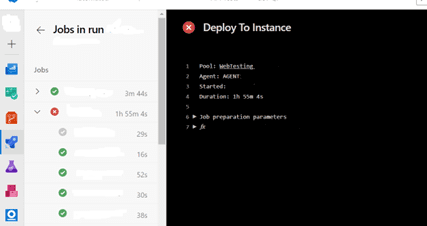
Fig 1. Pipelines in Azure DevOps
2. Integration Testing with Azure DevOps
Integration testing establishes testing techniques for when the individual bricks of code are laid together to test the data movement and failure points when separate developers merge their code together. Since each developer is separate, they can make fatal flaws in how the code blends together. Terraform is a recommended tool from the Azure team for such chaotic activity. The tool allows the user to create their own customised configuration files and allows the developer or tester to test the ability of their code to work with these config files, along with an additional static code analysis feature. For more information regarding Terraform, visit their website, Terraform by HashiCorp. Another cool thing about Terraform is that it is Datadog-ready.
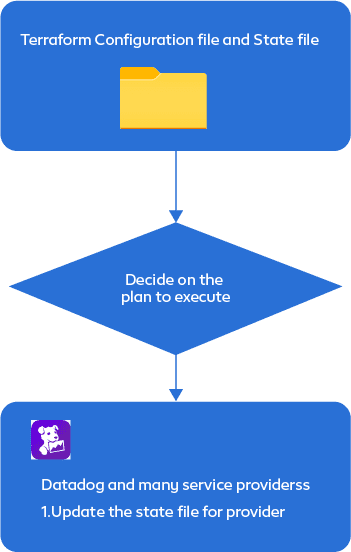
Fig 2. Integration Testing flow using Terraform
3. System Testing with Azure DevOps
System testing tests all the modules together and is closely related to integration testing in the sense that all modules are integrated together to do a full system QA. Azure DevOps allows integration with various service providers. The workings of this are already mentioned in integration testing. Another nuance of system testing is that the testers may not have the necessary understanding of how the code works. It is divided into functional and non-functional testing.
Also Read: Testing Assistive Technologies in a Product
4. Functional Testing with Azure DevOps
Testers like to fondly call functional testing feature testing because it’s exactly that. The tester tests all the features of the individual module and sees that the features that you intended to have in the software are there in the product. A few years of experience will tell you that Azure DevOps is a lifesaver in terms of linking manual test cases with bugs, PBIs, and feature requests. The Azure DevOps and its rich UI provide a very good mapping of individual features of the product, which allows newbies to join the team to understand the pros and cons of the product within a 60-day period for the development or testing team. Some of these details can be used again by automation to conduct regression testing.
5. Acceptance Testing with Azure DevOps
Code must be accepted in the context of business, user requirements, regulation, the vision of the developers, and feedback from the testers. Just like the Azure DevOps functional test. Azure DevOps is good at keeping track of users’ use cases, scenarios, and even edge cases. Every idea from every individual on the team can be tracked and used at any phase of the project to get a customer-centric product. Standardised tests in the context of regulations that will be applied to the product can also be added to plans in Azure DevOps when they need to be conducted.
6. Smoke Testing with Azure DevOps
This is simply to check or test whether the build is stable enough or worthy enough to do a sanity or regression test. The plan will mostly come from years of experience from previous releases or simply from a list of critical functionalities that should be working, based on the consensus made by the management on what should be working.
7. Regression Testing
Smoke tests and sanity lead to regression with regular intervals to submit a bug. The entire code is under scrutiny. Azure DevOps can help in creating manual tests in a flash based on queries from in-sprint QA and years of experience in testing the product. Azure DevOps helps in creating the test plan and managing it at the time of execution with the help of filters and neat charts that provide feedback to management and the tester about their progress. What shift managers fail to manage in factories, Azure DevOps does in a flash: employee engagement when the work is in progress.
8. Performance Testing
Performance testing is a test to know whether software performs at scale, on a good foundation for speed, and to remove bottlenecks whenever developers and testers identify bottlenecks. The example provided below is based on a tool of preference based on popularity. Ex: JMeter and test engines connected to the virtual machine and various other tools and app services to conduct performance testing using a dashboard from Azure DevOps Performance testing is simple with Azure DevOps.
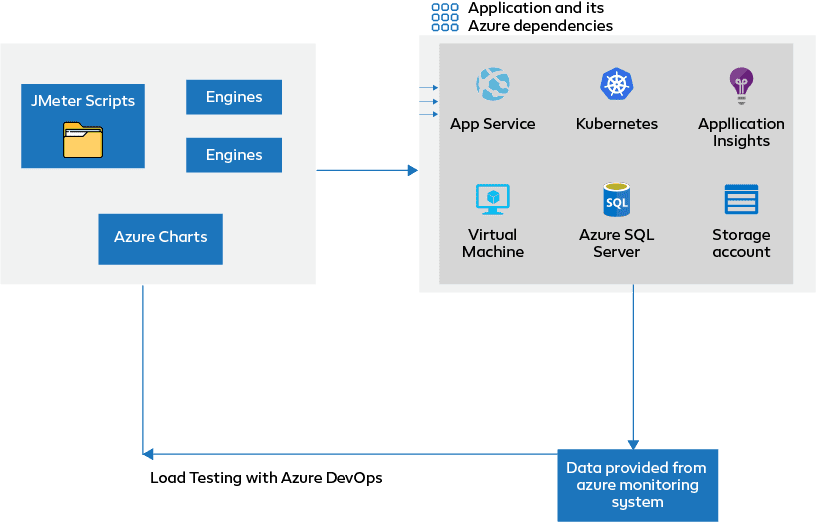 Fig 3. Load testing flow in Azure DevOps
Fig 3. Load testing flow in Azure DevOps
9. Security Testing
Test the HTML and JavaScript code; for other cases, it’s different, for vulnerability to threats, security loopholes, risks, and emulating an actual hack or attack. Pen testing is one example of security testing. Security testing involves adding common CVE-identifying tools to a Kali Linux machine, adding them to Azure DevOps using Azure agents, running security tests, and providing feedback using Azure charts using data available to Azure DevOps.
10. User Acceptance Testing
Code must be accepted in the context of business and user requirements, as well as based on regulations, by the end users. Support engineers love it because it integrates well with the sales force. Continuous cooperation among support engineers, in-sprint engineers, and regression of manual and automation can constantly happen. They can quickly interact with urgent changes and ensure that the code is stable after testing.
From Unit Testing to User Acceptance Testing, our experts leverage Azure DevOps to ensure the quality and reliability of your applications. Schedule a consultation now.
Click here
Conclusion
Based on the above description, Azure DevOps is a tool that allows a wide range of integration with tools of maximum importance in the development and testing of a new product. Along with it, it has control over the process of development and testing with neat features like version control based on Git and Team Foundation. Everything is audited. The dev team, management, and product owners can all be in sync with the latest features and details. Since Microsoft owns almost everything related to IDEs, Git, and cloud infrastructure, it is going to be the future of everything in development, at least for the foreseeable future.