- August 24, 2023
- Posted by: Uma Raj
- Category: Application Engineering
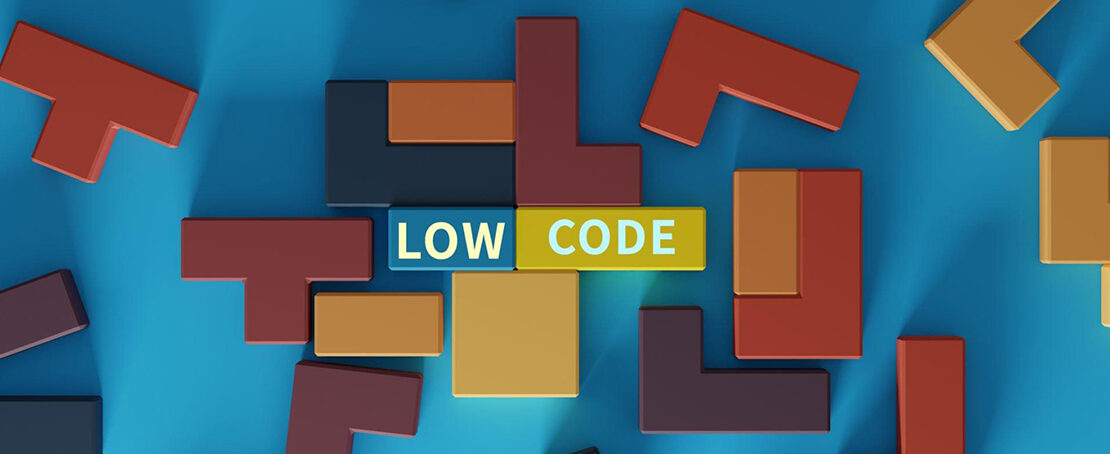
Why should you upgrade?
In the fast-paced world of application development, staying current with technology is crucial. The efficiency and security of your application may be greatly enhanced by the regular upgrades and enhancements that Mendix, an effective low-code platform, delivers. However, updating your Mendix application may be challenging since it entails resolving compatibility issues, getting used to new functionality, and making sure your end users experience no disruption. This article will walk you through the recommended procedures for updating your Mendix solutions to the most recent version, making the procedure effective and successful. Additionally, the top five changes in Mendix 10, the most recent version, are also highlighted here.
Understand the importance of upgrading
Understanding the importance of keeping your application updated is essential before beginning the upgrading process. Bug fixes, security updates, and speed improvements are frequently included in new versions of Mendix, which can improve the user experience and lower technical debt. Regular upgrades also ensure that you stay aligned with the latest industry trends and innovations.
Conduct a thorough assessment
The first step in upgrading your Mendix application is to conduct a comprehensive assessment of your current application. Analyze your application’s modules, dependencies, and customizations to identify potential areas that may be affected by the upgrade. Create a detailed checklist of the features you want to retain and the issues you hope to address with the new version.
Create a test environment
Testing is a critical aspect of any application upgrade. Set up a separate test environment that replicates your production environment, and perform the upgrade in this controlled space. This enables you to test the new version without impacting your users and helps identify any compatibility issue or unexpected behavior.
Review Mendix release notes and documentation
Mendix provides detailed release notes and documentation for each new version. These resources contain information about new features, improvements, and any potential breaking changes. Thoroughly review the release notes to understand the impact of the upgrade and to determine if any changes are required in your application.
Address compatibility issues
During the upgrade process, you may encounter compatibility issues with existing modules, widgets, or custom code. It is essential to address these issues before proceeding with the upgrade. Work closely with your development team to update or replace incompatible components and ensure that all third-party modules are compatible with the new version.
Back up your application
Before performing any upgrade, make sure to back up your application and its data. This precautionary measure provides a safety net in case something goes wrong during the upgrade process. Regular backups ensure that you can quickly roll back to the previous version if needed.
Communicate with end users
Effective communication with end users is vital throughout the upgrade process. Inform your users about the upcoming upgrade and its benefits. Provide them with relevant training or documentation to help them adapt to new features or changes in the user interface. Gathering feedback from users can also help you identify potential issues early on.
Testing and quality assurance
Testing is an iterative process that should be conducted throughout the upgrade journey. Perform both functional and non-functional tests to ensure that your application behaves as expected. This includes testing for performance, security, and usability. Involve your end users in user acceptance testing (UAT) to validate that the upgraded application meets their expectations.
Gradual rollout
Consider a phased or gradual rollout of the upgraded application. This approach allows you to closely monitor the application’s performance and user feedback in a controlled environment before making it available to all users. A gradual rollout mitigates the risk of widespread issues and provides you with the opportunity to address unforeseen challenges promptly.
Post-upgrade support and maintenance
Once your Mendix application has been successfully upgraded, provide ongoing support to your users. Monitor the application closely in the initial days after the upgrade and be responsive to any reported issues. Regularly update your application with minor patches and enhancements to ensure its continued smooth operation.
Ready to embark on a successful Mendix implementation journey? Choose Indium Software as your trusted partner! Contact us to get started and unlock the full potential of your business with Mendix.
With that said, here are the top five latest Mendix 10 updates that will help you decide whether to move to Mendix 10:
Modern UI
Mendix 10 introduces a completely modernized version of Studio Pro, with color updates for light and dark modes. These changes make the integrated development environment (IDE) significantly easier to work with. Additionally, the new design is more user-friendly, enabling you to create apps faster than before.
Machine learning (ML) Kit
The Mendix Machine Learning Kit makes it easy for Mendix developers to implement machine learning models into their apps. With the ML Kit, developers can create their models using a standard machine learning framework and then deploy them into the Mendix runtime with minimal code. This makes it possible to integrate machine learning into Mendix applications quickly and easily, with minimal effort.
Mendix bot
The Performance Bot is renamed to the “Mendix Best Practice Bot” in the latest Mendix 10. This bot will help developers compare their app model to Mendix development best practices and guide them to fix them, by detecting anti-patterns. The bot is created by leveraging the best practices from the Mendix Expert Services for the creation of microflows, domain models, pages, security, etc. as well as logical analysis of hundreds of random Mendix apps to understand prevalent anti-patterns.
Solutions kit
When building an application for a business case that spans multiple departments within an organization, the app should be modified, often to meet the specific business processes, regulations, and IT systems of each department. In the past, this forced customers to create several instances of the existing application, which was difficult and time-consuming to maintain.
Customers can create “Flexible Solutions” for typical use cases using the Solutions Kit. With “adaptations” to meet the particular requirements of each department, these solutions may be used to several implementations. Additionally, the Solutions Kit makes it simple to maintain central IT management while keeping all implementations current with new features and releases.
Mendix out-of-the-box integration
Mendix 10 includes all integration features out of the box, making it easy to connect to your current databases, programs, services, and other Mendix applications. Whether your existing solutions were created using low-code or another technology, Mendix gives you all the tools and skills you need to build low-code apps on top of them.
Overcome technical debt and elevate your CX. Unleash the full potential of Mendix with streamlined app development.
Indium can be the saviour
Upgrading your Mendix application can be a complex and daunting endeavor. From navigating compatibility challenges to embracing new features while ensuring a smooth experience for your end-users, the process requires a strategic approach and profound expertise. Indium adopts the following strategy to execute the Mendix version upgrade process:
| Attribute | Minor Upgrade | Major Upgrade | Skip Version Upgrade |
| Frequent (Monthly once) | |||
| Complexity | Low | Medium | High |
| Reason to Upgrade | Security Vulerability Fixes, MTS to LTS, Unsupported to LTS, Unsupported MTS to Next MTS or LTS | Better Platform performanceBetter options to improve code efficiency | LTS versions – Risk of application in becoming unsupported |
| Consideration | No major impact Security and Known issue fixes | + Major Upgrade Considerations UI will Break Unsupported marketplace widgets and modules |
+ Major Upgrade Consideration Security and compliance |
| Apporach | 1 Step Upgrade | 2 Step Upgrade | |
| Timeline * | 1 to 2 days | 5 to 10 days | 2 to 3 weeks |
Factors Determining the timeline :
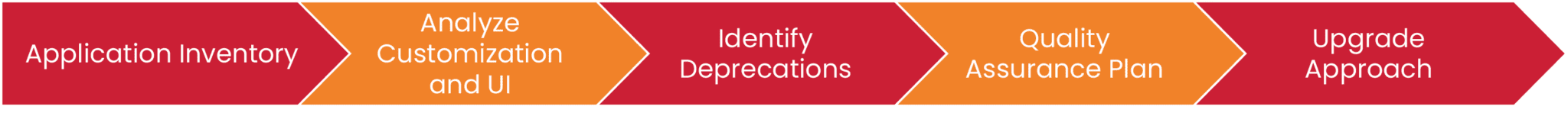
Partnering with Indium can be the key to unlocking the full potential of your Mendix application upgrade. With their decades of experience in the industry and a proven track record of successful projects, you can rest assured that the transition to the latest version of Mendix will be a smooth and seamless one. They understand the intricacies of Mendix development and have a keen eye for addressing compatibility issues efficiently. Their comprehensive understanding of the platform empowers them to seamlessly navigate the upgrade process, ensuring that your application evolves without disruption. Let Indium handle the complexities while you focus on reaping the benefits of an upgraded and enhanced application, ready to take your business to new heights.
Looking for an ideal partner for your Mendix application upgrade? Indium’s wealth of experience, technical expertise, and customer-centric approach make them a leading force in the Mendix development landscape.
Conclusion
Upgrading your Mendix application to the latest version is a crucial step in maximizing its potential and keeping it aligned with industry standards. By following the best practices outlined in this article, you can make the upgrade process more manageable, mitigate potential risks, and deliver an enhanced user experience to your end-users. Embrace the latest innovations and improvements offered by Mendix, and enjoy a smoother and more efficient application development journey.
